Even if you’re someone with basic knowledge of audio formats, it helps to know the exact difference between them to get the most out of your audio. With FLAC and WAV, both formats affect your listening experience. But how do you know which one is better?
There is no difference between FLAC and WAV in terms of audio quality since both are lossless audio formats. Because FLAC files are compressed in contradiction to uncompressed WAV files, they are a better option for storing music. WAV files, on the other hand, are usually better for editing audio.
This article will discuss the quality difference between WAV and FLAC audio formats and whether it makes a difference for the listener to use one or the other.
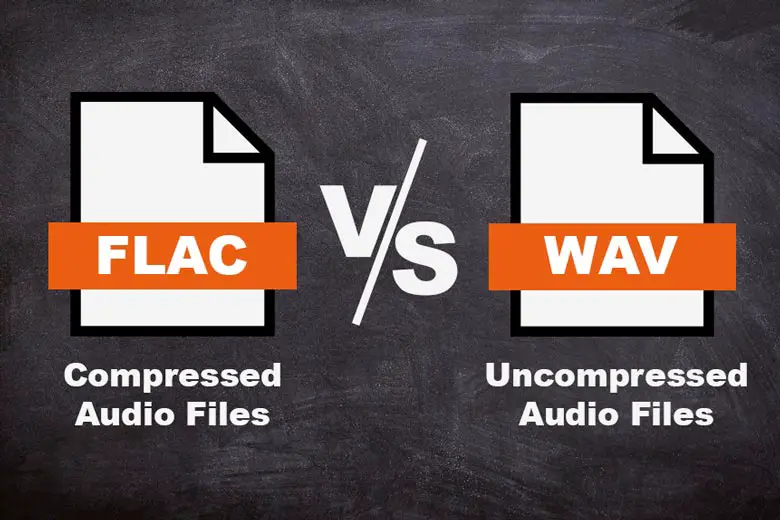
FLAC vs. WAV: Which Is Best?
As a layperson, whether you’re using FLAC or WAV likely won’t impact you at all. The truth is that you probably won’t find any quality differences between these two audio formats. However, if you’re venturing into the world of digital music, you will experience the slighter differences, however subtle, with one format over another.
Let’s take a look at the differences between FLAC and WAV audio formats to understand this better.
What Is a FLAC Format?
FLAC stands for Free Lossless Audio Codec. In terms of audio, the word lossless refers to the compression of an uncompressed audio file wherein the original sound quality is not lost.
This digital audio format resembles that of an MP3 but produces superior sound quality.
In addition, FLAC files are easier to tag, meaning that you can change the file’s information such as the album name, composer, artist, and more.
Read more: What Is FLAC Music? The Hi-Fi Audio Format Explained
What Is a WAV Format?
The WAV format stands for Waveform Audio File Format. The WAV format is a standard audio format and was developed by IBM and Microsoft. Initially, this format was used to store audio streams on a PC, after which it transitioned into a basic audio format for music. Files are typically uncompressed.
Like the FLAC, the WAV format is lossless, but this audio format has a different function since it allows you to upload uncompressed audio. As such, it is the exact copy of the audio source.
Comparing FLAC to WAV Formats
The FLAC format is open-source, making it useful for storing additional information regarding audio. However, because of its nature, the bit depth and sample rate can be limited.
FLAC is also incompatible with some devices and audio players, so you have to check for compatibility with the device you’re using.
Because of its history, WAV is the standard format for most media players and has an unlimited sample rate and bit depth. WAV files are also easier to tweak and edit. However, because the file type is older than the FLAC file, it’s larger and can only be used as a proprietary format.
Considering the pros and cons, you may think that there is a balance for both formats. However, it’s only when we go in-depth that we understand how different each format is. Let’s take each quality and determine which is best.
Compressed and Uncompressed Formats
When audio files are compressed, some information that the file contains is removed to reduce file size. That makes it a lot more convenient to store without requiring huge disk space.
The problem with this compression is that, because you remove information, the audio usually suffers in quality depending on compression rate.
As I mentioned earlier, FLAC is a compressed audio format. But in contradiction to, e.g., MP3 and AAC (lossy audio formats), FLACs compression isn’t affecting audio quality, and FLAC is therefore considered lossless.
So, both FLAC and WAV formats are lossless, even though one of them is compressed and the other is uncompressed.
Because of this, FLAC takes up around half the space but still doesn’t allow loss of quality.
For storing and listening to music, I will therefore recommend FLAC. But it may not be the best choice when editing your audio files, where you might want the most information possible.
Bit Depth and Sample Rate
For those who are completely unfamiliar with these terms, here’s the gist on bit depth and sample rate, and how both work in audio formats:
Bit depth is expressed in bits, while sample rates are measured in kilohertz or Hertz. Both factors help you understand how accurate the digitally recorded sound is.
Without getting into the nitty-gritty of it all, let’s say that the higher the audio quality, the higher the sample rate and bit depth will be.
Sample rate measures how many times the audio rendering software samples the file in a second. Typically, the software sample rate is high and is around 194kHz, which means that the software samples the audio 194,000 times within a second and takes in the information.
The software takes about 16–24 bits of information to get the audio file during this process – This is known as bit depth. The higher the bit depth is, the better the audio translates.
With FLAC, as we know, the sample rate and bit depth is limited, which causes it to lose some of the information. WAV, on the other hand, takes more space and has unlimited bit depth and sample rate.
Yet, to the ear, the audio quality remains as it was during the original recording. Considering the file format (lossless), these factors do not affect the audio quality in any way.
Open-Source and Free
In this comparison, FLAC is a much better choice and wins over WAV, hands-down.
FLAC is accessible and adaptable; it’s open-source and editable. Unlike WAV, which Microsoft has patented, you can easily use the FLAC file format for audio of any kind.
However, this doesn’t mean that WAV is in any way inferior. WAV was made so FLAC could follow in its footsteps.
If you have a good editor, it doesn’t take much to convert it and use it for different audio formats like FLAC.
Testing Quality
Although some might say that they can hear a slight difference between FLAC and WAV, that is not the case for most people. The audio quality of FLAC and WAV is the same.
However, if you think you have a golden ear, own high-end audio equipment, and really enjoy testing everything to get the absolute most out of your audio system, feel free to make your own tests. If you feel that you hear a difference and don’t mind the huge file sizes of WAV files, go for it.
For all others, choose FLAC.
Both formats provide high-quality audio and are convertible. Use a suitable sound converter, and you should have no problem getting the format you need.
Converting WAV into FLAC
Googling “best WAV to FLAC converter” offers 794,000 results, so you are spoilt for choice when it comes to finding the right format converter. Though the general idea is to upload the audio you want, choose whichever format you need, and the online software will convert the audio for you.
Here are just a few of the more popular (and free!) online converters for you to consider:
- Audacity: This professional converter works with files on Mac or Windows and features numerous settings for converting, distributing, and modifying videos. Simply download and install from the official website and you’re ready to begin.
- Zamar: This popular converter is among the best options available, perfect for those who wish to avoid downloading a FLAC to WAV converter onto their computer.
- Convertio: This online converter is great for not only converting FLAC to WAV but also for converting MP4 to WebM, FLAC to MP3, and more. Plus, it’s easy to use: just go to the website, choose your file and format, click convert, and you’re done!
Does Converting WAV and FLAC Cause Quality Issues?
Converting WAV and FLAC will not cause quality issues. In fact, even converting a lossy format like MP3 into WAV or FLAC won’t affect quality since you’ll be decompressing the audio file and taking out the raw data within. Converting any lossless audio format into another won’t cause quality loss.
Think of it as unwrapping a present and smoothing out the papers.
However, if you try to convert lossless audio into a lossy format like MP3 or MP4, the audio quality will suffer, since you’ll be compressing a fine audio file into what is essentially shoddy packaging.
You may hear the sound glitching, the track may also sound more muffled. And if you’re using a low-quality converter, it may end up damaging your file or even corrupting the track altogether.
Do FLAC and WAV Make a Difference for Audio Quality?
FLAC and WAV formats definitely make a difference for audio quality, particularly when compared to other common audio formats such as MP3 and MP4. Over time, listeners have become aware of the wider range of sound delivered through a better audio format as technology has improved.
Choosing between FLAC and WAV, on the other hand, doesn’t make a difference for audio quality.
Instead of listening to music in lossy audio formats that reduce both file size and audio quality, these formats replicate the sound quality that artists and engineers work so hard to achieve during the recording.
This format was available before, but thanks to the increased interest in audio quality and music technology, it’s only now that we have the software to replicate that music perfectly.
The increased sample rate and bit depth, along with the dynamic range, increases the level to which you can hear sounds from the recording—it’s almost as though someone has cleaned the original recording and has set a clean, beautiful record for everyone to love.
Hi-res audio formats allow you to enjoy the mastered music and do not affect the quality in any way.
So, when you play the music and compare it to the audio we had before, the stark difference is all the evidence you need to understand why hi-res audio formats are essential and how they make an impact.
Do You Need Special Equipment To Play WAV or FLAC Audio?
You don’t need to buy special equipment to play hi-res audio. There are plenty of streaming services that offer the format, and most computers come equipped with audio playing software.
However, to really appreciate the benefits of lossless audio formats, you should at least invest in a nice pair of headphones.
You might also need to invest in a DAC (digital to analog converter) and a headphone amp to hear the difference and get the best possible listening experience.
Related article: 14 Best Headphone Amps Under $200 (Buyer’s Guide)
If your computer doesn’t have audio playing software, it doesn’t take much to download something like VLC, which is free and capable of playing hi-res audio.
But if you prefer to have a bare-bones setup, companies such as Audivarna offer products and technology that come with hi-res streaming services integrated into the system.
You can also invest in essential audio software like JRiver Media Center, which boasts to be the best audio solution for audiophile sound quality.
If you prefer to listen to hi-res music wherever you go, smartphones such as the Samsung Wave series all support FLAC formats. As for WAV files, all android phones support that format.
With FLAC and WAV, it’s not so difficult to find the right software to play different formats.
Also Read: 11 Best FLAC Audio Players for iPhone
Are WAV and FLAC the Best Audio Formats?
WAV and FLAC are considered some of the best audio formats. Although, there are numerous formats available and several things to consider to obtain the best possible sound quality for your audio, as not all formats are the same. Only high-quality formats can truly improve sound quality.
For reference, the commonly used audio formats include:
- MP3
- AAC
- WAV
- FLAC
- ALAC
- DSD
- AIFF
- MQA
- OGG
- WMA lossless
While some of these are hi-res, only a few qualify as lossless formats, such as FLAC, WAV, AIFF, MQA, DSD, and WMA lossless. AIFF, in particular, is very similar to WAV, and is Apple’s answer to the WAV. It is lossless, has greater metadata support, and is uncompressed.
But, its lack of popularity means that it hasn’t reached its point of significance yet.
Apart from these, MP3, AAC, OGG are not hi-res and are lossy options for file formatting. However, if you require a lossy format, MP3 stands apart as the most popular and useful format there is.
MP3s store hundreds of tracks. Yes, you do lose information during that process, but that’s the price you have to pay if you want to store thousands of audio files in a smaller space.
As far as lossless formats are concerned, FLAC is the clear winner. Nevertheless, even if you use any other lossless file format, you will still have a better auditory experience. Lossless formats create a usable balance between sound quality and compression. And because of its lossless nature, the music remains in pristine quality without taking up too much storage space.
Compatible Hardware and Software: WAV vs. FLAC
FLAC Compatible Hardware and Software
FLAC, despite being the most popular lossless format, is not as compatible with all the devices we might want it to be. But that doesn’t mean you need specific equipment to listen to it. Because the FLAC format has become so mainstream, many manufacturers from different industries have upgraded their equipment to support FLAC.
For example, car manufacturers such as Renault, Tesla, Hyundai, Peugeot, Citroen all provide hardware support for FLAC. Many home devices, home media servers, home audio AV receivers, DJ players, and portable handheld players also support FLAC.
As for Smartphones and tablets, many of the latest series from Windows, Samsung, Android, Nokia, Blackberry, and Android devices with third-party players also support FLAC.
There is also a long list of encoding and encoding software that supports FLAC files. As far as OS software is concerned, iOS 11 and onward support FLAC, however, iTunes does not support FLAC, unless you have a jailbroken device.
MacOS does not natively support FLAC audio files, but you can use QuickTime Player to playback FLAC audio files.
Android OS does support FLAC, but that support is limited to only FLAC files since Android does not decode any file containers.
Finally, if you have a Microsoft OS, your mobile will be able to support FLAC through plugins and third-party applications, since the default media player, Zune, does not have FLAC support.
WAV Compatible Hardware and Software
Unlike FLAC, the WAV format has had a long history in the audio industry. WAV formats are used widely, because of which, many popular platforms, including iTunes, VLC, QuickTime, Windows Media Player, and Winamp support WAV formats.
Because of that, many OSes also play WAV formats without a problem. For example, while your average MacBook may have problems playing FLAC, because it comes with a standard QuickTime media player, which already supports WAV files, there are no issues in playback.
Various audio hardware installed in cars also support WAV, mainly because WAV is an older format. So, if you have a car stereo, you should have no problem playing a WAV or waveform format.
You can use CDs or a flash drive with WAV files. Either way, your car stereo will recognize it and play, regardless of the source.
Final Thoughts
FLAC and WAV audio types are not so different. If you’re a bit of an audiophile and looking for the best option among the two, it will be a personal decision – and the above information should be enough to give you a good idea of what to choose.
However, if you’re only a casual listener, whether it’s FLAC or WAV, you’ll have a great listening experience, no matter which audio file format you go with.
So, my recommendation is to use FLAC, as it’s around half the size yet offers the same audio quality.
