Whether you’re plugging your laptop into surround sound, playing the guitar, or plugging your cell phone into your car’s stereo system, you’ll want to have an understanding of audio connection types.
It’s easy to hook your devices up to something that can project sound if you’re familiar with these kinds of connections. But sometimes, between all the different cables, plugs, and ports, it’s hard to keep them straight!
Audio connections don’t have to be mystifying if you know what you’re doing. If you need to hook an audio device up to a sound system and aren’t sure where to start, this guide will give you a good idea!
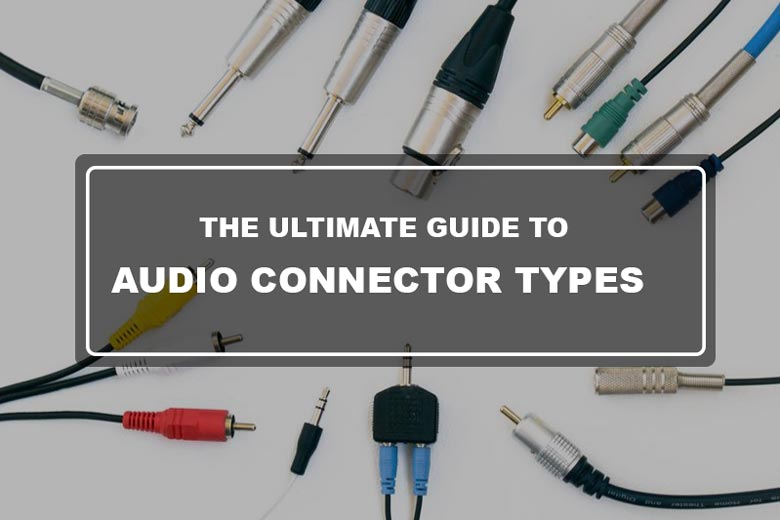
Common Types of Audio Connectors
When it comes to which kinds of audio connections you’ll need for your devices, you’re in luck! This handy guide should help you determine how to connect any two types of devices.
Keep in mind when purchasing audio cables: more expensive doesn’t always mean better.
Some types of sound equipment, like amplifiers and microphones, are worth investing in. Cables, on the other hand, tend to provide similar sounds regardless of how much they cost.
The only difference in higher-end cables is that they’re usually hardier than cheap ones. However, that doesn’t mean you should go looking for the most expensive wires on the market!
Instead, shoot for cables priced in the mid-range, which won’t be prone to wear-and-tear and won’t present any wiring issues.
3.5mm (0.14in) Minijack

More commonly known as a headphone jack, this connection is relatively slender and can support mono or stereo audio.
Mono headphone plugs will have one black ring around their metal tip, while stereo plugs will have two rings.
Keep in mind that if you play a stereo recording out of mono headphones, the two channels will flatten into one, just like when you play mono records on a stereo turntable.
Headphone jacks are unbalanced analog cables. You can get headphones with a balanced analog connection, but not on a minijack.
For a reliable minijack that’ll connect two 3.5mm (0.14in) ports, the AmazonBasics Stereo Audio Aux Cable is sturdy and fuzz-free. It comes in 2ft, 4t, and 8ft (0.61m, 1.22m, and 2.44m) varieties and has a one-year warranty.
Related article: Do Aux Cords Really Affect Sound Quality?
RCA

A very popular type of analog audio connector that is used on receivers, preamplifiers, amps, and more. This connection type is also called a phono connector because it was initially made to connect a phonograph turntable to a radio receiver.
An audio RCA cable comes with four connectors, one couple on each side of the cable, as this cable is made to transmit stereo sound.
They are often color-coded to make it easier. The red one is for the right channel, and the black or white is for the left.
There are, in fact, some different types of RCA cables. For example, before HDMI became popular, RCA was a very popular connection type for transmitting audio and video.
In that case, there is a third connector which is usually marked with yellow. That is for video, and these types of RCA are called composite RCA.
3-Pin XLR

These connections are standard on professional audio and stage equipment. They’re a unique-looking connection type, with a circular design and three “pins” in the center.
The XLR port will have three tiny holes where these pins should go. Match the pins to the holes to make the connection.
XLR connections also make an appearance in lighting control and other stage performance applications. It can even be used in some headphones and offers a balanced analog connection, unlike the 3.5mm (0.14in) minijack.
However, they’re much less common than some of these other options, and the three-pin setup can be tricky to connect. If you can use a different audio connection, you may want to prioritize that.
TOSLINK/Optical

TOSLINK, or Toshiba Link, is a standardized optical fiber connection commonly used in consumer audio equipment. TOSLINKs are digital cables that transmit audio to AV receivers from various audio sources, such as CD or DVD players, computers, or video game consoles.
Related article: Does an iMac Have Digital Audio Out?
Ports for optical cables will usually be labeled “Optical” and typically have a protective cap that gives way when you plug it in. As noted above, these cables support a maximum of 24/96 res audio, so if you’re installing a professional-grade sound system, go for coaxial cables instead.
For a good TOSLINK cable that won’t wear down as easily with time, the iVanky Slim Braided Toslink Cable can be wound as tightly as 5cm (1.97in) without damaging its woven insulation. It’s also 10ft (3.05m) long, so you can reach your TV from a good distance if needed.
Banana Plug

Banana plugs can be attached to both ends of a speaker wire and used to connect speakers to a receiver or an amp, for example.
They have a “spring contact” at their metal tips, holding them into the speaker holes without issue. These are common when hooking up home theater surround sound systems.
You can get five pairs of the Monoprice Gold-Plated Banana Plugs on Amazon. They’re color-coded by red and blue to ensure you connect the same wire to the right polarity.
Mixing up the colors can damage your equipment, so double-check that your connections are right!
Speaker Pins

Speaker pins are a smaller, less popular version of the banana plug. They don’t have any spring contact, making them much more prone to falling out of the connection port.
They need to be connected with the binding posts, which keep the pins secure. These have never been commonly in use, but they’ll work in a pinch if they’re all you have available.
Note that you don’t need either speaker pins or banana plugs to connect a speaker to an AV receiver or an amplifier. In fact, you can simply tie the speaker wire itself directly into both connections by separating the positive and negative connections and using the binding posts to secure them.
Be careful not to touch the exposed ends of the wire together, though, as that can short out the connection. Most people find it easier just to use banana plugs.
If you’d like to try a reliable set of speaker pins, the Monoprice Gold-Plated Speaker Pin Plugs are an easy-to-use option. Just because this isn’t a popular connection doesn’t mean it’s not right for you.
Related article: Do Speaker Wires Have to Be the Same Length?
RF Connectors

RF connections are coaxial, meaning they’re able to support high res audio. They usually have a needle at the center that threads into the connection port, securing it into place. RF connectors are standard for TV receivers and two-way radio.
For a standard RF connection cable, the onelinkmore RF Coaxial Coax Connector Cable connects to satellite antennas and ADSB receivers. It’s just over 19in (48.26cm), so it won’t support long-range connections.
MCX Connector

MCX stands for “micro coaxial connector.” This is essentially an RF connection but 30% smaller. Like RF connectors, they have a needle in the center for stability.
They’re often used to connect antennas to GPS receivers, like those found in cars. You probably won’t use an MCX to connect any of your audio player devices to an audio receiver.
MMCX Connectors

An MMCX is an even smaller version of an MCX connection. These are frequently used on in-ear headphones and earbuds, connecting the cable to each earpiece.
Neither MCX nor MMCX connections are common in consumer audio use, but they’re often found on or inside specialized devices.
SpeakON Connector

The SpeakON connector is popular for professional amplifiers and loudspeakers. Developed only recently by the audio engineering company Neutrik, the SpeakOn is designed with locking that can be soldered or screwed in. It has quickly become industry standard.
For a sturdy connection, the GLS Audio Speaker Cable has sturdy, 10.5mm-thick (0.41in) insulation and comes in lengths ranging from 3ft to 100ft (0.91m to 30.48m) long.
However, unless you’re working with professional audio equipment, you likely won’t encounter a SpeakON cable.
1/4in (6.35mm) Jack

If you play an instrument like the electric guitar or bass, you might be familiar with the 1/4in (6.35mm) audio jack. This kind of connection is a large round plug, mainly used to connect instruments to amplifiers.
1/4in (6.35mm) jacks are TRS connections (or Tip, Ring, Sleeve connections) with three different conductors due to how the connection is shaped. That means they plug into TRS jacks. Some connections come in TS or TRRS shapes, but TRS connections are the most common.
Related article: Can Phantom Power Pass Through TRS?
The 1/4in (6.35mm) cable can come in two varieties: one that carries mono audio and one that carries stereo audio.
You’ll be able to tell what kind it is by the tip of the metal connection.
If there’s only one black ring at the tip, then the cable carries mono audio. If there are two, then it’s a stereo connection.
If you need a 1/4in (6.35mm) jack for your instrument, the New Bee 1/4in AMP Cord is 10ft (3.05m) long and has durable braided insulation. It also is a very popular cable.
LFE or Subwoofer Cables

LFE cables are specifically for subwoofers. These coaxial cables are mono channel connections and only carry low frequencies like bass and sub-bass. They use a split-tip center pin to hold it in place, so they won’t fall out without warning.
For a highly-rated subwoofer cable, the Mediabridge ULTRA Series Subwoofer Cable is designed with gold-plated connectors, a copper-clad center, and aluminum braiding protecting it from interference and damage.
Also Read: Are Subwoofer Cables Directional?
Audio/Visual Cables
Keep in mind that some cables transmit both audio and visual data. You may find that those kinds of connections work better for your circumstances, especially when it comes to HDMI cables, so make sure that those connections aren’t equipped on your device before leaping to audio-only cables.
HDMI Connections

More common than ever, HDMI cables are used to connect laptops, gaming consoles, cable boxes, and much more. These connections transmit high-quality video and audio with just one wire.
Rather than a circular hole for an audio plug, HDMI ports look a bit like large USB ports, and they’re so common that you’ll want a few of these connections no matter what.
If you opt for an HDMI audio/video connection, the Monoprice Certified Premium HDMI Cable supports high-definition audio standards and comes in a wide variety of lengths, so you can get any kind that’ll suit your needs!
Composite RCA Connections

RCA connections are primarily used for home audio equipment. They’re usually three separate color-coded cables: two that transmit audio data and one that transmits video. RCA stands for Radio Corporation of America, the now-defunct organization that developed this connection.
This audio connection uses an analog, unbalanced connection that only transfers mono-channel data. It’s found on TVs and older DVD players but has fallen out of popularity with the rise of the better alternative, HDMI.
How Audio Connections Work
You don’t need to know the ins and outs of audio connections to make most connections work. However, you’ll certainly want to know the basics if you don’t want to avoid being lost in a tangle of wires each time you need to make a different connection.
Here’s a brief outline of what makes audio connections work and all the different terms involved with audio technology.
How Sound Is Transmitted Through Audio Connections
Audio connections are essentially bundles of very thin wires twisted together and covered with insulation. The wires are usually copper — occasionally silver- or gold-plated — and they often have one larger copper wire serving as the “core.”
The insulation surrounding the center of the wire can vary in material and appearance. Most of the time, they’re covered with a thick layer of rubber, but they can also have braided wire or a ribbon covering. These are designed to fit in awkward places. For the most part, however, you’ll see a layer of rubber insulation on the wire.
Some kinds of connections can “lock” into place, which keeps the wire from falling out or being improperly connected. These mechanisms include blade locking and threaded connections that screw into each other.
The wires act as conductors for the electrical signals of the sound. The electricity then transmits from the audio output (the source) to the audio input (the destination), where the sound is projected from.
Different connections have different end pieces, so they won’t plug into a connection plug that it isn’t compatible with. The jacks and plugs are different, as is the internal wiring, which is why different cables support different functions and formats.
Jacks, Plugs, & Other Connection Terms
The first step to learning what kind of audio connection you need is learning some of the basic terminology surrounding these important cords and cables.
Here’s a handy guide of what you’ll need to know:
- Audio Connector: An “audio connector” refers to the whole wire system and the connection component that transmits sound from one device to another. Connectors come in different shapes and sizes, but they’re usually easily identified.
- Plug: The plug is the audio connector’s male connection point. This is usually attached to one end of a wire or cable and will have a small point to plug into the audio jack. Plugs can be very distinct, looking or closely resemble each other, so pay attention to how the wire is labeled.
- Jack: The jack, otherwise known as the port, is the connector’s female connection point. All jacks are fitted to a particular kind of plug, meaning you can’t plug an XLR plug into a TRS jack! Jacks will be less distinct looking than plugs but are usually labeled to indicate which kind of plug they accept.
- Optical and Coaxial Connections: Optical and coaxial cables are commonly found on many DVD and Blu-ray players and gaming consoles, though they’re increasingly being replaced with HDMI ports. If a device has either of these kinds of connections, it’ll probably be labeled.
- Optical audio connections refer to any cable with a TOSLINK (or Toshiba Link) connection port at the ends. These commonly-used connections support a maximum of 24/96 res audio.
- Coaxial cables are similar to optical connections but can support 24/192 res, significantly higher than optical. If you want to get HD audio, you’ll prefer coaxial cables to optical. There are several different kinds of coaxial audio connections.
- Adapter: Though most jacks usually only connect to one kind of plug, adapters allow you to connect different plugs into incompatible jacks, making your life much easier.
Analog vs. Digital Audio Connectors
Digital Audio Cables
These transmit in binary code or electronic instructions in ones and zeroes, like on a computer. Digital cables are much more common than analog cables and have been since their invention in the 1980s. Sound quality is usually much better with digital cables since binary code can’t pick up feedback.
Analog Audio Cables
Analog audio cables, however, use a constant electrical signal. They’ve been around since the late 1800s, so they use a much more primitive sound transmission method. This voltage alternates between a positive and negative charge to transfer audio data, rather than using binary code to interpret the signal. Analog cables will naturally carry a little bit of feedback.
Analog cables come in two varieties: balanced and unbalanced. The main difference between them is how they deal with this extra interference.
- Unbalanced cables are any kind of connection using two wires: one that carries the audio (the signal wire), and the other that protects the sound from feedback and interference (the ground wire). However, this minimal protection still leaves room for fuzz and interference to be picked up.
- Balanced cables are made up of three wires: two signal wires and one ground wire. In balanced cables, the two signal wires have a reversed polarity. As the signal reaches the receiving device, they revert to its original format, canceling out interference.
Audio Channels
Audio channels are the passages where audio data is transported from an audio source to speakers. If a speaker system has more than one audio source, such as headphones or surround sound systems, then it can project more than one channel at once.
That’s why you might hear different instrumental or vocal parts coming from either side of your headphones.
The two most common different kinds of channels are:
- Monophonic or Mono: Uses only one channel. Mono audio is relatively primitive and has mostly been replaced by stereophonic audio, but it’s still useful for sound engineers, who mostly record vocals in mono. Some albums are intentionally recorded in mono to give the music a more “retro” feel.
- Stereophonic or Stereo: Uses two independent audio channels. Stereo helps create a more natural impression for listeners, as though you’re sitting in the room with the performers.
Multi-Channel Recording
It’s possible to make a recording with more than two audio channels. This is called a multi-channel recording, and you’ll probably need more than one microphone to do it.
This method is more common in blockbuster Hollywood movies than anything else, intended for films meant to play in theaters with surround sound.
Musicians also can make use of multi-channel recording by using different microphones for different instruments.
The most common home surround-sound setups are:
Quadraphonic
This uses four audio channels. You can play quadraphonic audio out of a surround sound system with speakers that sit in each corner of a room with a home theater.
This isn’t the most complex setup, and it won’t support any sub-bass but will still give you a more complex sound than a soundbar.
5.1 Surround Sound
This uses the four audio channels in quadraphonic systems, plugging one central speaker and one subwoofer. Subwoofers produce bass and sub-bass, or the sonic frequencies captured on the recording under 60 Hertz (Hz). You need a subwoofer (or really expensive headphones) in order to hear the sub-bass.
The central speaker will be placed directly under or on top of the TV. The subwoofer is usually somewhere to the side or underneath. Subwoofers require their own kind of connection called an LFE cable, which we’ll explore in more detail below.
7.1 Surround Sound
As you might guess, 7.1 systems use the same five channels and subwoofers in a 5.1 system, plus an additional two speakers on either side of the listener. But you won’t see many systems more complex than a 7.1 system.
Remember that playing a mono recording out of a surround sound system won’t break the audio into distinct audio channels. It’ll simply play the same monophonic audio out of every speaker.
Similarly, if you play a recording that takes advantage of multiple audio channels out of only one speaker, the recording will be flattened out into a single channel. All the channels will still play, but it’ll remove the “natural” quality of the stereo.
To take advantage of multi-channel sound, you’ll need to have the right connection types from your sound source to all your separate speakers. For example, most headphones use MMCX connections at their earbuds, while surround sound systems are usually connected with speaker wire and banana plugs or speaker pins. That’s one of the reasons it’s so important to know your audio connections.
Audio Adapters
When determining the kind of connection you need, keep in mind that even if you have difficulty making the connection, some common connection types have adapters.
Adapters will help you convert audio signals from two devices that aren’t necessarily compatible. If you’ve ever tried to hook your phone up to a speaker with the wrong connection port, you know how handy an adapter can be.
Common adapters include Apple’s iPhone Headphone Jack Adapter, or the so-called “dongle,” which connects a 3.5mm (0.14in) jack with a Lightning charger port, and the TRS to XLR converter.
If you aren’t sure that your device is compatible with your chosen sound system, you might be able to find an adapter that suits your needs. Simply determine which connections you need at the input and output ends, then find an adapter that will connect to both.
Bluetooth
A final kind of audio connection type is the Bluetooth connection, relatively new in the world of sound technology. Many audio inputs and audio outputs come equipped with Bluetooth capabilities, including most smartphones, smart TVs, even the stereo system in your car.
Bluetooth allows you to connect wirelessly, no physical connections necessary.
It’s unlikely that Bluetooth will make physical audio connections obsolete anytime soon, however. Despite their convenience, Bluetooth connections have many drawbacks.
First of all, Bluetooth can’t really be Hi-Fi as it can not transmit lossless audio since they only transmit at most 1,000 Kilobits per second (kbps). Audio signals need to be thousands of kbps to qualify as lossless, making the audio quality of Bluetooth lower by default.
Audiophiles will find much to complain about with Bluetooth connections.
It’s also not always possible or convenient to make a Bluetooth connection work, as not all devices have them yet. Instrumentalists will have a tough time connecting their guitar or keyboard to speakers with Bluetooth unless they have special receivers to handle the large data load.
Even so, they’re much less reliable than cables, which is critical in a performance setting.
Until we reach a future where Bluetooth is universal and lossless, you’re going to want to be familiar with physical audio connections.
Final Thoughts
There are so many kinds of audio cables that simply try to hook your phone up to a set of speakers can become a perplexing experience.
By familiarizing yourself with common audio technology terms and identifying separate audio connections, you should face much less trouble.
Tech is constantly changing, as is evident by the recent introduction of Bluetooth, and you may find that you need to brush up on your knowledge of audio connections every few years.
Still, with the base knowledge provided in this guide, you won’t be starting from scratch.