Whether you’re an audiophile or considering downloading audio clips, it’s important to know the different file sizes and compression methods. Lossless audio and 320 KBPS are known as the highest quality, but many users can’t notice a difference. When you break them down, they’re far from the same.
The difference between 320 KBPS and lossless audio is that 320 KBPS has a smaller file size because the entire file is compressed, while lossless audio only compresses those parts of the file that don’t affect sound quality. Lossless audio is 1,411 KBPS and typically consumes five MB/minute. 320 KBPS usually takes up 2.4 MB/minute.
Throughout this article, you’ll also learn the following information about the differences between 320 KBPS and lossless audio:
- Why their compression processes aren’t the same
- How long it takes to download both files
- Which one you should choose for your audio clips
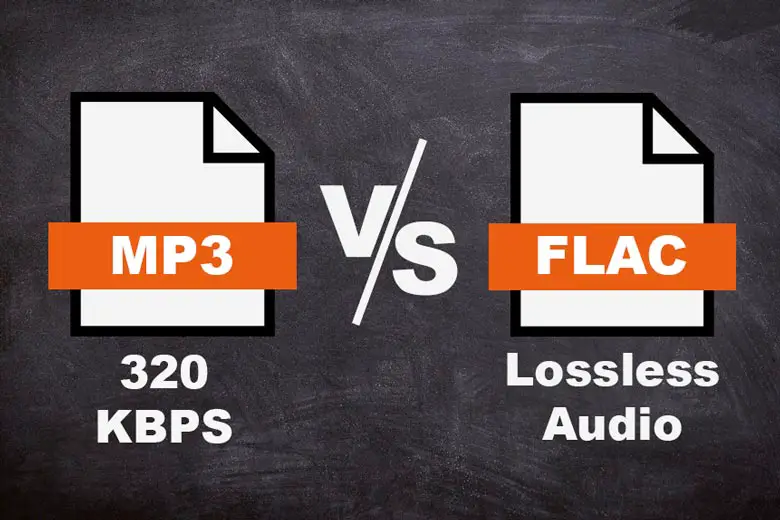
Lossless Audio Doesn’t Require Universal Compression
Lossless audio files take silent spaces and reduce the file size accordingly. Instead of universally compressing the whole file, it focuses on the areas without any sound. These voids often consume a lot of space, leading to a longer download and a bigger file size.
By using lossless audio compression, you’ll minimize the quality reduction.
FLAC, also known as Free Lossless Audio Compression, highlights audio files by separating them into two categories. This method can differentiate silence from the sound.
You don’t have to sift through the whole file manually; It does it automatically. Lossless compression can take a bit longer than other methods, though.
The primary reason universal audio compression is detrimental is it can reduce sound quality. If you break it down to less than 192 KBPS, you can possibly hear a significant difference.
The silent portions of audio clips often contain white noise, which is why people compress files (along with size reduction). Lossless audio takes care of both issues in one package.
Whether you’re doing a project at home for your friends and family or want to download an iTunes song, you’re in control of the file size and compression rate.
Lossless audio is undoubtedly the best option for audio quality, but you can’t put 320 KBPS out of the picture. Most listeners can’t tell the difference when hearing a clip.
320 KBPS Is Often Much Smaller
320 KBPS uses its namesake 320 kilobytes per second to compress files. Lossless audio uses 1,411 kilobytes per second to compress itself, making it twice as in-depth.
As you likely know, better quality typically takes more time to download and has a bigger file size. Lossless audio is undeniably larger than 320 KBPS.
Lossless audio can take up to five megabytes per minute of audio. If you have a five-minute clip, it’ll consume up to 25 megabytes.
Since most devices have a lot of storage, it might not seem like much of an issue. However, if your song library has many, many songs, you could be in trouble.
On the other hand, 320 KBPS only consumes about 2.4 megabytes per minute. Taking the previously mentioned scenario, a five-minute song would consume 12 GB, which is less than half the file size of lossless audio clips.
Again, the difference in file size can be a determining factor for those limited by storage space.
Just because lossless audio takes longer to compress and consumes a bigger file size doesn’t mean it should be overlooked. In the next section, we’ll cover the primary reasons it’s the king of audio compression.
Lossless Audio Is Considered Better
The Verge explains lossless audio is always better than 320 KBPS based on its quality. Lossless audio has a higher KBPS than 320 KBPS compression; therefore, there’s no debating which has a higher quality sound.
If you have high-end headphones, there’s a chance you’ll hear an improvement when upgrading your compression and download choices.
Another reason lossless audio is better is it retains the original quality of the sound portions of the audio clip.
The silent parts are reduced or eliminated, but it doesn’t drastically compress the portions that contain noise.
This process creates a strong contrast between the two aforementioned categories of every file clip (sound and silence).
Different Formats for Lossless and 320 KBPS Files Audio
Since lossless audio and 320 KBPS files are different types of compression, they’re offered in separate formats. Fortunately, most people have access to various sources, allowing them to choose whichever works best for their situation.
Below, we’ll discuss all of the formats available for lossless and 320 KBPS audio as provided by DropBox.
Formats for Lossless Audio Files
- WAV (typically used for CDs)
- FLAC (reduced space compared to WAV, but not used with CDs often)
- AIFF (Apple’s response to WAV)
- ALAC (Another Apple format used in place of FLAC)
Apple has trouble integrating FLAC and WAV, which is why they made AIFF and ALAC.
Read more: Is FLAC Better Than WAV? Here’s What You Need To Know
Formats for 320 KBPS Files
- MP3 (undeniably the most popular, common choice for 320 KBPS compression)
- WAV (again, it’s often used for CD discs)
- AAC (Apple’s improvement to MP3 files; Used on YouTube and similar audio apps)
- Ogg Vorbis (used by Spotify without a need for license)
320 KBPS compression fits into a category known as ‘Lossy’ (contrasting from lossless audio). All of the file compression formats mentioned above are usable by any lossy size, including 192, 224, and 256 KBPS.
Which One Is Right for You?
Choosing the right audio file compression will make it sound clearer, so lossless audio typically takes the cake. However, it’s worth comparing to see which one you’re more likely to enjoy.
Before choosing 320 KBPS or lossless audio, consider the following questions:
- Do you have a high-end setup? If you’re an audiophile who can hear every bit of sound, lossless audio is the only option. It’s an incredible experience that’s leaps and bounds ahead of any lossy compression method. People with excellent headphones and computers will enjoy the improvement.
- Are you listening to everything through your smartphone? If so, 320 KBPS is more than enough. Smartphones have top-notch speakers, but they’re not the same as pro-level headphones. You likely won’t notice much of a change, so you’ll benefit from the reduced file size.
- How much file storage space do you have? If you’re downloading everything to a smartphone, laptop, or other devices without much storage space (less than 100 GB), consider using 320 KBPS. It produces file sizes less than half of the lossless audio compression; Otherwise, you can choose either method.
- Are you on the clock? People on time-constraints should opt for 320 KBPS or smaller. It downloads quicker since it requires fewer megabytes per minute. If you save the original file, you can go back later and compress it with lossless audio formats. You can shave the compression time in half by choosing a lossy format.
Conclusion
Now that you know why 320 KBPS and lossless audio aren’t the same, you can choose whichever suits your needs. Most people won’t notice a big difference between the sound quality unless they have high-end headphones.
However, the compression methods and file sizes are drastically dissimilar.
Here’s a quick recap of the post:
- 320 KBPS is lower quality, but it takes up less than half of the file size.
- Lossless audio is a better audio quality since it’s 1,411 KBPS and minimizes compression.
- Unless you have a high-tech setup and a trained ear, you might not hear a difference.