It’s not uncommon to hear people refer to a speaker interconnect as a “cable.” While speaker interconnects and cables can perform the same function, they are still different. That said, what exactly are interconnects, and what do they do?
Speaker interconnects are used to connect audio and musical equipment. For example, they can connect digital radios to preamplifiers or subwoofers to home theater AV receivers and surround sound processors. Connection options include XLR and RCA.
There’s a lot to unpack with speaker interconnects; what exactly they are, how they differ from speaker cables, details on the different types of speaker wire and interconnect connections, and where HDMI cables fit into the whole mix. If you want to know more about interconnects, then keep reading.
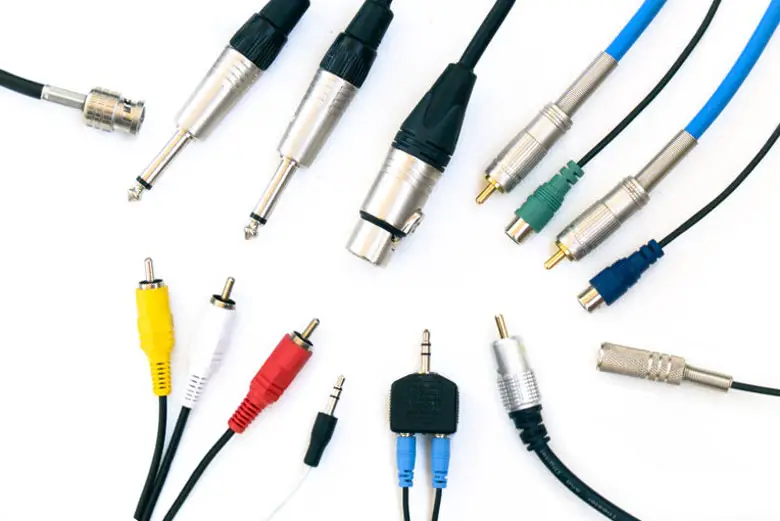
Why Do You Need Speaker Interconnects?
Interconnects are technically any kind of wire that’s not a speaker wire. They don’t have much voltage (force to make electrons move) or amperage (volumetric measurement of electrons), so they don’t put out a lot of power.
These wires attach audio source components to other types of audio (or video) equipment, often to amplify signals or enhance sound.
In some instances, speaker interconnects are used to provide source components with sound, such as HDMI and RCA cables, which I’ll get to in a bit.
As a quick aside, “power” doesn’t necessarily translate to “better sound,” so if you’re using interconnects to attach a subwoofer to your TV, for instance, the low power won’t automatically decrease sound quality. The only exceptions to the “low-power” rule are USB and HDMI wires.
Also read: The Ultimate Guide to Audio Connector Types
Speaker Cable vs. Interconnect
If you’re out shopping for interconnects, keep in mind that an interconnect is a cable, but a cable isn’t an interconnect.
Both cables and interconnects are made of the same generic kind of wire, which itself is made of various conductive metals like silver, copper, or aluminum.
Speaker Cable Connectors
Even though cables and interconnects use this same wire material, the difference lies in the type of connector used. Speaker cables can have a wide variety of connectors and what kind you use is mostly up to your preferences.
Speaker cables typically only serve to provide power (wattage) from amps to speakers and can use bare wire connections.
Here are the different types of speaker cable terminators:
- Binding Posts. Binding posts are connectors attached to speakers and let users hook up banana, spade, pin connectors, as well as bare wires.
- Banana Connectors. These cables are made of one wire and end with either a male banana plug or a female banana jack or socket. They are often used to test laboratory equipment and provide plenty of current for speakers.
- Spade Lugs. A spade lug is a forked-shaped prong that you can either crimp or screw onto speaker connectors. You can attach these to either screw terminals or binding posts.
- Pin Connectors. These are essentially smaller banana connectors, and while pin plugs don’t have the metal spring that banana plugs do, they can still connect with binding posts.
Interconnect Connectors
Interconnects, on the other hand, have more specialized end connects. Unlike speaker cable connectors, each type of ending can serve multiple and specific purposes.
- XLR Connectors. XLR interconnects are used for professional AV equipment. They can have three to seven pens (or sockets for female wires). DMX cables are an offshoot of XLR wires, and their primary function is for lighting. You can use DMX for audio equipment, but it’s not advisable to do so.
- RCA Cables. This cable has three differently colored plugs at the end of a wire that plug into jacks of the same color behind TVs. RCA cables transmit audio and video signals from source components, such as DVD or CD players, to output devices, like a TV.
- USB Cables. You can use USB cables to connect items like speakers and hard drives to computers and TVs. These cables can transmit audio and video and usually sound better than a computer’s built-in speakers because they convert the audio from digital to analog. USB cables also transmit further away from your computer’s other electrical components, which may add interference.
- HDMI Cables: HDMI is an entire branch of technology specifically made to transmit high-definition, high-resolution audio and video. People commonly use HDMI cables to hook up external speakers to TVs. HDMI cables end with a trapezoidal connector that inserts into a socket of the same shape. HDMI can provide sharp, high-quality pictures and multi-channel audio, and unlike RCA, it only needs one cable to do both.
So, as you can see, the primary difference between speaker interconnects and cables is that speaker cables are strictly used for speakers.
“Speaker” interconnects, on the other hand, can be used with speakers and different types of output devices.
Does Length Matter for Speaker or Interconnect Cables?
Unfortunately, the longer your cord is, the more “power” the signal loses when being transported from point A to B and so on. So shorter cords are best whether you’re using speaker or interconnect cables.
That’s because the purpose of a cable is ostensibly to keep voltages safe while they’re being transported between musical, audio, and other output equipment.
There is a bit of a difference between the efficacy of long speaker cables and long interconnect cords.
Long speaker cables have more impedance and resistance, making it harder for power to transfer from the amp to speaker. Long speaker cords tend to lose more signal during transport too.
Interconnect cables are less efficient than shorter ones, but they work a little better than long speaker cords.
So is there a minimum length for cables to work well when connected to source components?
Fortunately, the answer is no. Your cords can be as short as possible. For instance, if the only cable you’ve got is a two-foot interconnect, then, by all means, use it.
However, there may be instances where your equipment has to be arranged in a way that spaces them far apart. In those cases, you’ll have no choice but to use longer cords, but generally, it’s best to stick between 8 to 10 feet.
Also Read: Do Speaker Wires Have to Be the Same Length?
You Probably Don’t Need Premium Cables
There are plenty of people who would tell you that you absolutely need expensive, premium cables so that you get the best sound possible from your speakers. But there are some myths about high-end audio cables which you’ll want to pay attention to before buying anything.
Many people would say that the amount you spend for your interconnect cables makes no difference.
Honestly, you’re not likely to notice any differences in sound unless you’re an audiophile. Regular listeners can live just fine without the minute variations in quality high-quality cables can provide.
So, basically, the answer to whether you need premium cables is somewhere between “absolutely” and “not at all.”
If you’re a die-hard audiophile and you need the clearest sound possible, get the pricey cables, but if you just want to watch Netflix, you’re not going to need them.
But there is more to it. Read our article, Are Audiophile Cables Worth the Money?, to get a better understanding of if and how cables affect audio and why that is.
Conclusion
Speaker interconnects are cables made of the same conductive metals as speaker cords but can be used for other devices aside from speakers.
The differences between speaker cables and interconnects are minor; interconnects have more specific and varied purposes. For example, take HDMI cords, they can connect to speakers, but you could just as well attach them to a gaming console.
Pin connectors, on the other hand, are specifically made to connect speakers to amps and subwoofers.
Finally, less is more when it comes to both speaker and interconnects: the shorter the cords, the better.