Some words are easy to confuse with others in our craft, and we often use them interchangeably without even realizing it. In home studio recording, most beginners usually swap volume for gain and vice versa. That’s understandable because turning up the volume or putting the gain control to its highest settings will both result in louder sounds.
Gain is concerned with the input level of audio sources that go into your amplifier, preamp, or audio interface. It adjusts the tone of the sound before it gets processed. On the other hand, volume is a measure of how intense a particular sound is and how loud it’s after processing.
That might sound like it was written in an alien language, but continue reading, and we’ll explain these two concepts in a way that’s easy to understand. Plus, we’ll look at how the gain and volume relate to other audio characteristics. Further, we’ll discuss how these two differ from one another.
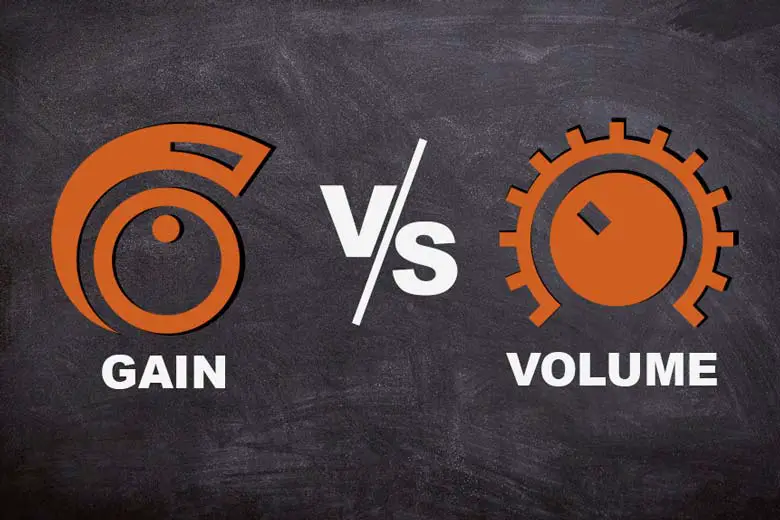
What Is Volume?
Volume is a pretty simple concept to understand: it’s the degree of loudness or how intense a sound is.
Some people might confuse loudness and volume. But there are highly distinct differences between the two.
Loudness: Technically, it’s Not Volume
Loudness is that quality of music that refers to how strong and intense a particular sound wave is. It’s a characteristic of sound that tells you how much pressure or power a sound wave creates.
For instance, when you hit a tuning fork really hard, it produces a louder sound than when you don’t. The initial vibration is more immense, so the sound waves are more assertive and louder.
Loudness is relative to the person hearing the sound. For one, what may be loud to you might not be loud to a person whose hearing is a bit damaged.
Your proximity or nearness to the source of the sound can also affect loudness. If you’re near the tuning fork, for example, it’ll be louder to you than to somebody in the next room.
In loudness, you often have to contend with what’s subjective.
Volume Is Measured
Volume, on the other hand, is the degree of loudness that your sound has. It’s not precise, and it’s similar to asking for somebody’s weight when you’re interested in knowing their mass.
Volume is measured in decibels, and you can control these decibels you listen to easily. When your turntable is playing music too loud, you often reach for the volume slider or knob to turn it down a little.
That doesn’t mean that the loudness is reduced. But you hear less of the sound when the volume is down.
On the other hand, the best illustration for the difference in volumes happens at home when you’re watching TV. You often have to reach for the remote control when a commercial suddenly comes on while you’re watching a TV show.
Commercials are meant to catch your attention, and the audio for these advertisements is often recorded louder than the sound from whatever TV show you’re watching. If it’s louder than the competitor’s ad, then it gets more attention.
Your TV becomes louder without you touching the volume buttons on either the remote or your TV.
Loudness in Recording
The problem with loudness in a recording is that sound engineers tend to tweak and master recordings that increase the perceived loudness of the tracks.
For some casual listeners and sound experts, the emphasis on loudness is ruining music.
For one, this article from the IEEE Spectrum magazine has the author complaining about how dynamic range is being sacrificed for loudness. The constant barrage of loudness makes today’s music tiring.
Why Dynamic Range Matters
According to speaker manufacturer KEF, the dynamic range allows music to have emotional excitement. It pertains to the difference between the quietest part of the song to its loudest.
How does dynamic range affect your listening experience? To put it simply, if you have two versions of the same song, the one with a higher dynamic range will sound better.
A song that’s always loud will be tiring. It doesn’t give your ears time to rest because the compression will lessen the volume changes, and these changes will not come naturally because the waveform has been cut drastically. Fatigued ears won’t let you enjoy the music for a long time.
Louder Is Not Necessarily Better
One thing is true, however, music has become louder over the years. The intensity of the sound of tracks edited and recorded years ago is much quieter than the more current ones.
It’d seem that you’d need to be constantly thinking about keeping the volume controls down, or else you risk developing problems with your hearing.
Audiophiles, ordinary listeners, and even industry experts are decrying the loud sound of today’s music. It causes fatigue and pain when someone tries to enjoy their favorite songs.
There have been several petitions and calls to tone down the compression that causes the intense volume of the music.
The lack of dynamic range has been pinpointed as the reason why listeners’ ears and brains are getting tired just by listening to music.
And because it’s intrinsically loud, you can’t just turn the volume down and enjoy the music.
What happens is that you like a song, but you cannot listen to it for a long time. You might want to stop listening after the second or third repeat. You have no idea why this happens because you like the song enough to listen to it, just not for a long time in one sitting.
What Is Compression, Anyway?
How do our songs nowadays get recorded at a more intense level than those released a few decades ago? It’s compression or the way recording engineers and other professionals have squeezed the dynamic range of a sound to make it louder. The perceived loudness becomes enhanced.
Compression works to give you better sound if you use it with discretion. The music industry has been working on the notion that higher volumes will make the song better for listeners. Unfortunately, there have been cases where the song was made inordinately loud.
Compression wasn’t much of an issue during the time of vinyl records. You can’t overdo it because vinyl had limitations. If the sound comes out too loud or too extreme, the needle will have problems staying on the record.
That wasn’t so when CDs came along, and now digital recording. CDs had a wider dynamic range than vinyl, and they can replicate the sounds of a live performance.
But what’s been happening is that pressing a CD removed the physical limitations that vinyl presented. Suddenly, sound engineers can compress the sound more and make it louder than what’s comfortable.
With more compression being done on tracks, there’s no longer a distinction between quiet and loud sounds.
They’re being squashed together. How uncomfortable is that? Imagine sitting too close to the screen at a movie theater.
Sitting this close, you get bombarded by all the images upfront and both to your left and right. Some people can’t even see the entire screen up close. In the case of overly loud recordings, your ears are constantly bombarded by loud sounds with no relief or respite.
What Is Gain?
The thing with volume and loudness — and volume and gain — is that not only are these terms confusing, but the differences are also a matter of technicality. There’s no need to completely understand these terms and their differences to listen and enjoy your music. You can just simply turn the volume down if a song is too loud or turn it up if you’re having a party or want to get lost in the music.
For audio streaming services, you don’t even have to do anything. Some services deploy loudness normalization technologies that can analyze how loud a particular track is and adjust it so that all the songs you listen to have the same loudness.
But there are instances where it does come in handy. For one, loudness normalization technologies use either gain reduction or amplification to do the job.
Another instance is when you’re buying amplifiers, you’ll need to get a good grasp of the differences between gain and volume. It doesn’t help that these two terms are closely related.
A guitar amp, for one, can be seen as having two stages. It takes the weak signals from your guitar and then sends them to the first stage of your amp. Once it’s in the first stage, the signal is processed and then passed on to the second stage.
You call the first stage the preamp stage and depending on the amp that you have, you may be able to increase the strength of the signal that goes through the preamp stage. That particular increase is called gain or drive.
As it is, you can think of gain as the input volume to the preamp stage.
The increase in volume in the preamp stage would naturally increase the volume all through the second stage.
Technically, however, the gain is less of a volume control. It has something to do with tone control as it limits the distortion introduced into the inputted music.
Gain and Master Volume
On your amp, there are controls or sliders for both gain and master volume. The gain setting will determine how dirty or clean your sound is. The master volume will determine the overall loudness of the sound that your instrument produces.
For instance, you can set the gain to a high setting, giving you a dirty sound. But whether that distorted sound is silent or deafening will depend on the level you set for your master volume control.
As you can guess, the gain is limited to the preamp stage of your amplifier, while master control takes over the second stage: the power amp stage.
You can think of it this way: gain control helps shape the sound of your music or recordings, while the master volume dictates the strength of the sound.
Gain as a Function of Volume
One reason why gain is often confused with volume is that setting your gain controls high will give you a louder sound. In some instances, digital plugins use the term “makeup gain,” which is similar to the output volume.
Strictly speaking, however, the gain is less of the decibel output but the decibel input. As we’ve shown in the amplifier example, gain is an indicator of how loud the sound is before it gets processed or how loud the sound is sent to your preamps, amplifiers, or plugins.
As such, having too little or too much gain can change the tone of your sound. In contrast, it doesn’t matter how loud the sound is after processing has been finished. The tone will remain the same whether you set the volume controls on high or dial it down to a whisper.
Preamps
Preamps are primarily responsible for gain control. According to this article at Sonarworks, a preamp brings the signal levels coming from a microphone from around 0. 005 to 0. 05 up to line level or around 1. 2 volts. That means that a preamp adds about 30 to 50 decibels of gain to a microphone signal.
Similarly, bass, guitar, and other instruments also require between 20 to 30 decibels of gain.
The thing with preamps is that the sound quality from the additional gain will rely a lot on the quality of the preamp.
A top-notch preamp can produce better quality sound. This condition is especially true if you’re working with higher gain settings. Poorly made preamps will begin to sound lifeless, and there will be a lot of noise coming from that particular source.
Preamps and amps are the easiest way to control the gain.
Here are some products that you should check out:
ART TubeOpto 8 Tube Microphone Preamp
If you’re on the market for a tube preamp, the ART TubeOpto 8 Tube Microphone Preamp might be the ideal choice for you.

This high-quality preamp has eight channels that work with ADAT lit-pipe equipped audio interfaces, digital audio workstations, and direct-to-disc recorders.
It can handle 24-bit digital inputs and outputs. The inputs on this preamp will give you full control, and input gain controls are available for every channel. You can have up to 70 decibels of gain.
You also get a phase switch, an output control, and a high pass filter with this preamp.
PreSonus DigiMax D8 Eight-Channel Preamp

This PreSonus Digimax D8 Preamplifier proves that good microphone preamps don’t have to be expensive. It’s a top-notch product with eight channels for microphone and line inputs, two inputs for instruments, word-clock input, and an ADAT Lightpie output. It can convert analog sound to digital in 24-bit resolution and 44. 1 or 44-kilohertz sampling rate.
The preamps feature variable trim control, responsive LED metering, and 48 volts of phantom power.
This microphone preamp delivers power rails of 30 volts, higher than the usual 10 to 18 volts that other preamps give you. That means that you get deeper bass, smoother high frequencies, and fuller sound with the XMAX.
Plus, it uses no op-amps, which means you don’t have to contend with noise, harshness, or coloration to your signals. The preamp measures 19 by 1.75 by 7 inches (48 by 4.4 by 17.8 centimeters) and weighs only six pounds (2.7 kilograms).
Focusrite Octopre MkII

The Focusrite Octopre MkII allows you to convert signals up to 192-kilohertz sampling rates. What’s more, Focusrite is a company known for its audio equipment.
You get eight mic preamps, balanced line inputs, balanced line outputs. You also have two front-panel inputs for your instruments and a five-tier LED input metering.
Audio Interfaces
If you’re spending more time recording or working with a PC to create music, you might go for an audio interface that allows you to add a bit of gain to your instruments and microphones.
You might notice that audio interfaces have knobs and controls for both gain and volume. These devices are great for applying what you’ve learned here.
Related article: Can You Use a Mixer with an Audio Interface?
What products should you be looking at?
Audient iD4

The Audient iD4 is your best bet if you don’t want to spend too much money yet still want the best quality audio interface. It has a simple interface with two inputs and two outputs.
This product will give you a mic preamp with phantom power for condenser microphones. You can also connect your electric bass and guitars to this device.
You can power the Audient iD4 using a USB cable. It has a dial for adjusting mic gain and overall gain. And here’s the thing, there’s no noise in your recordings even when you have the gain at the highest setting.
SSL 2+ Audio Interface

The SSL 2+ Audio Interface is a compact audio interface with two inputs and four outputs. It includes two microphone preamps, analog color enhancement, and headphone outputs.
The preamps you see here have a five-segment LED meter, allowing you to see the levels. You get a very low noise floor and can get gains of up to 62 decibels. In short, you get detailed and clean recordings.
There’s a lot of gain without the noise that you’ll encounter from other audio interfaces.
Focusrite Scarlett 4i4: Third Generation

These audio interfaces give you up to 56 decibels of gain, with balanced connectivity and good looks. The design on the Focusrite Scarlett 4i4 will surely catch people’s attention.
It comes with a control application that indicates you can create settings using the software. The audio interface itself has a four-by-four simultaneous I/O delivering resolutions of up to 24 bits and sampling rates of 192 kilohertz. It comes with two preamps and up to 48 volts of phantom power.
It has four line inputs, four analog outputs, and one headphone output. It supports loopback, MIDI and is bus-powered. This plug-and-play device is very easy to use, and it sounds as great as a professional tool.
What Is the Significance of Gain?
When you’re recording, the importance of gain becomes very evident. If, after recording a sample, you find that the vocals aren’t clearly heard, the first thing you’ll think to do is to turn the volume up and correct the problem. But as we’ve learned, that isn’t the right way to go.
Turning the volume up on your speakers won’t affect the recorded output. Plus, it makes everything louder, including the instruments. The vocals will still be buried under all that sound.
What is more, another person who will be listening to what you recorded, later on, might not be able to turn up to volume as high as you can, which will spoil the song for him or her.
The proper solution will be to set your microphone preamp to a higher gain setting. Doing so will increase the microphone signal that gets processed by the amplifier or your digital audio workstation.
Gain and Noise
You might think that not setting the gain at the correct level is okay because you’ll be able to tweak the amplification control using a digital audio workstation. But there are problems with just using software to correct a song that isn’t recorded correctly.
If you look at the form of the sound waves reflected on the DAW (Digital Audio Workstation), and it’s small and close together at the center line, then it’s not a volume problem but a gain problem.
Most of the time, you might probably get away with using software to correct the size of the waves when you record with very low input levels.
But doing amplification control with software means that you’ll need to increase the size of these waves a lot, which can introduce a lot of noise in your recording.
When you re-record the song, make sure that you set the gain control to the appropriate setting so that the waveforms that are recorded are amplified. You can see the waves that show up on your DAW are larger than the original.
How Do You Easily Increase the Volume of a Sound File?
Unlike gain, where you have preamps, converters, digital interfaces, and other devices to increase the input levels of various sound sources, volume is easier to manipulate.
There are times when we have an MP3 recording, and it’s inaudible or too soft to be used in recording or listening. Increasing the loudness of these files is easier because you’re dealing with a processed file.
There are a handful of online sites and tools that you can use to increase your music files’ volume. For the most part, you’ll need to upload the file to the site and then choose whether you would prefer to increase or decrease the volume of the file.
You can sometimes specify which channels it should work with and how many decibels the file should be increased or reduced.
- MP3 Louder: A free service that can optimize your MP3 file in a matter of seconds
- Grab Tube: Another free service designed by a team of experts to make your file louder and better sounding.
Aside from online tools, you can also make your audio files louder by using different DAWs (Digital Audio Workstations). Using something like Audacity can help you increase your sound files’ volume either by making the waveform bigger or amplifying a specific part of the song.
This YouTube video will show you some ways that you can make your audio file louder using Audacity:
Other DAWs that can also be quite helpful include:
- Ableton Live
- Image-Line FL Studio
- Apple Logic Pro
- Steinberg Cubase
- PreSonus Studio One
- Cockos Reaper 6
- Reason Studios Reason
- Bitwig Studio
- Apple GarageBand
- Acoustica Mixcraft
Gain vs. Volume: Putting It All Together
it’s fairly easy to see why so many people are confused with gain and volume. Gain is found on many devices, such as preamps and audio interfaces, and turning them up will increase the volume of your sound.
Gain is concerned with the input stage, or the level of inputs before the sound is processed. For instance, a mic preamp’s gain control will increase the input signal coming from your microphone. Without adjusting the gain, your microphone will produce input signals that are too weak to be recorded.
Volume, on the other hand, often refers to the measurable output of the sound’s signal. It refers to the intensity of sound after it has been processed. It’s an indicator of the loudness of sound that we hear.
Volume is much more easily understood. You have everyday examples for it, such as when you turn up the volume on your TV, stereo, or speakers.
Conclusion
Some things and terms can be confusing because we usually interchange them. Some people use both volumes and gain to refer to the loudness of a particular sound.
However, there are definitive differences in each of them. Understanding these differences can help you know what needs to be adjusted when there are problems with your recording.