Most condenser microphones depend on phantom power to work. Phantom power is compatible with XLR cables in most cases, but there are exceptions.
Phantom power can pass through TRS cables. At times, some modifications to TRS cables must be done to allow Phantom power to pass through. Plus, the signal must be switched back to XLR, and the TRS cables must be balanced. TRS can also be used while creating a patch bay in a recording studio.
This article will explain how TRS can be used with Phantom power and highlight the modifications required for phantom power to pass through TRS. We will also cover some alternative considerations, as using TRS cables with phantom power ought to be avoided whenever possible.
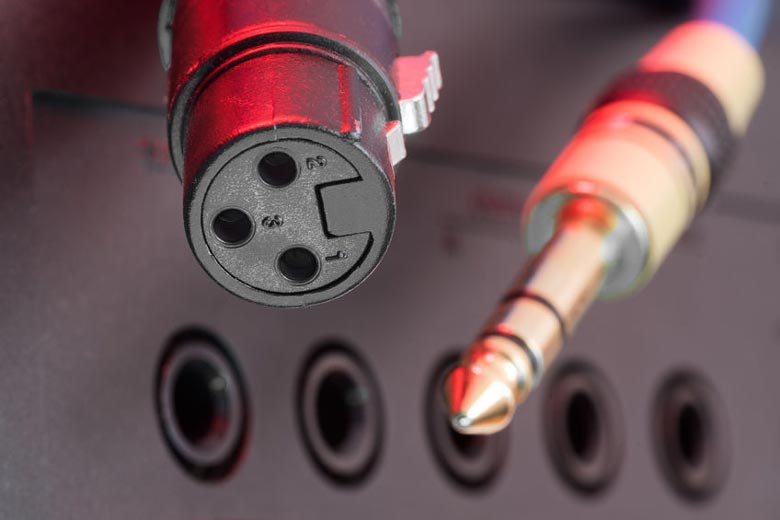
What Is Phantom Power?
Phantom power is an electrical current (12V to 48V) used as a power source for condenser microphones and other balanced devices. It can be used on dynamic mics; however, it will not yield the best results when recording. Phantom power can also be described as an amplification method.
Phantom power runs through the second and third pins of an XLR cable and gets transmitted through the same cable that the audio signal goes through.
It’s classified under Direct Currents, and the power source is invisible and untouchable, hence the name “Phantom power”. While generally compatible with XLR cables, it can still pass through TRS cables with a bit of modification.
Does Phantom Power Only Work With XLR?
Phantom power will work with cables that are not XLR, though it’s not recommended. Still, provided a cable is balanced, the power will get to the relevant components in a microphone. For example, a TRS cable used in a patch bay is safe to use with Phantom power.
TRS cables are balanced, so they won’t damage equipment or cause any electrical shorting. TRS patch cables do not directly power microphones but they transmit phantom power from one spot to the next.
Electrical variations that occur in condenser microphones need to undergo amplification, and the amplification process needs phantom power to be effective.
XLR cables are all balanced, and the voltage from phantom power is used to power up both the diaphragm and the mic’s internal amp.
Phantom power provides the voltage necessary to power up condenser microphones and polarize the microphone’s transducer element.
Phantom power can pass through TRS, though it may cause a few complications. Not all TRS cables are compatible with Phantom power and may cause damage if used unmodified.
Before using ill-compatible cables, some adjustments have to be done and a few things have to be taken into consideration before TRS cables can be used to transmit Phantom power.
XLR cables come equipped with a 3-pin design that TRS cables do not. This difference is significant. One of the pins on an XLR cable is longer than the other two, which are of equal length.
The two pins of equal length (pin 1 and pin 2) are connected simultaneously, therefore, no shortening occurs because the power is evenly distributed.
On the other hand, TRS cables are not made for a simultaneous connection. Connection happens in stages, from the sleeve to the ring of the jack.
This means, when TRS cables are connected or disconnected, an electrical short is created, potentially preventing phantom power from flowing smoothly and causing damage to the microphone.
For phantom power to pass through a TRS cable, the cable has to be balanced. Usually, TRS cables that are used in a patch bay come balanced and are, therefore, suitable for use with Phantom power.
For really good TRS cables, check out the HOSA HSS-005 REAN ¼” (0.635 cm) on Amazon. It comes balanced and is ideal for use during tours.
Another comparable option is the AmazonBasics XLR Male to Female Microphone Cable.
For more information on TRS cables and phantom power, watch this short video:
Negative Effects of Using TRS Cables With Phantom Power
While XLR cables are balanced and made with Phantom power in mind, this is not the case with some TRS cables. Using TRS cables to transmit electrical current is possible but not advisable.
Phantom power usually damages equipment that’s not designed to be compatible with it, as it requires balanced outputs.
More specifically, the equipment is not insulated or protected enough to withstand the DC voltage that comes with Phantom power.
Phantom Power & Equipment Damage
Cables that are not balanced have inadequate protection against the voltage phantom power possesses, therefore, there is a high chance that damage will occur.
In most cases, leaving phantom power on is generally harmless, except for ribbon mics. These can be severely damaged, so before plugging in your condenser microphone, ensure it’s safe to turn on the phantom power.
Do this by checking your equipment’s attributes or qualities – or contact the manufacturer for this information. If you are not sure, plug in your equipment first before you switch on the Phantom power.
Also, turn the power off before disconnecting equipment to avoid damage. Disconnection before turning the power off may cause a loud pop capable of damaging any microphones and speakers.
How Long Can You Leave An Amp On?
You can leave your amp on indefinitely. Most people believe that leaving the amp on will damage your equipment, but this is not the case. Constant plugging and unplugging is what causes most of the damage, and doing this will make your equipment age faster.
Every time you plug your equipment in, the rush of power affects your equipment and gives it a shorter lifespan.
It is wiser to give purely electrical instruments a steady power supply instead of exposing them to constant shock.
Related article: Do Amps Come With Cables? Here’s What You Need To Know
How To Safely Use Phantom Power
If an unbalanced output device, like a keyboard, is connected to a balanced preamp, ensure phantom power is turned off to prevent any damage or shorting.
If it’s unavoidable to connect an unbalanced output device, such as a sound card, to a preamp using phantom, take steps to ensure power is isolated by using an isolation transformer at the sound card’s output.
Any cable or equipment potentially ill-protected from the Direct Current in phantom power should have at least a 1k ohm resistor for added protection.
If your cable is damaged or is malfunctioning, avoid using it to prevent damaging your microphone and speakers.
Always check that phantom power is turned off before connecting any devices potentially damaged by phantom power.
To avoid damage, plug in cables before turning on phantom power.
If you are using XLR cables, ensure they are not damaged. The power in the damaged cable flows unevenly and becomes unbalanced, resulting in damaged equipment.
Avoid using line-level gear with phantom power. This includes instruments and equipment like keyboards, guitars, and outboards. Using phantom power on this type of gear will cause irreversible damage; TRS cables are perfect for this kind of equipment.
Keep in mind, not all balanced devices are compatible with phantom power. Some devices, like T-powered microphones or ribbon mics, can sustain permanent damage if connected to phantom power and should not be used with it.
Final Word
Phantom power can pass through TRS, though it is not recommended. Most TRS cables are unbalanced, unlike XLR cables which are created to be compatible with phantom power.
Shorting may occur when connecting using TRS cables, as they usually do not have enough protection against phantom power, resulting in damage.
TRS cables used while creating a patch bay are usually balanced and therefore suitable for use with Phantom power.
Lastly, not all balanced devices are safe for use with Phantom power; if the equipment is not adequately protected, use a resistor.